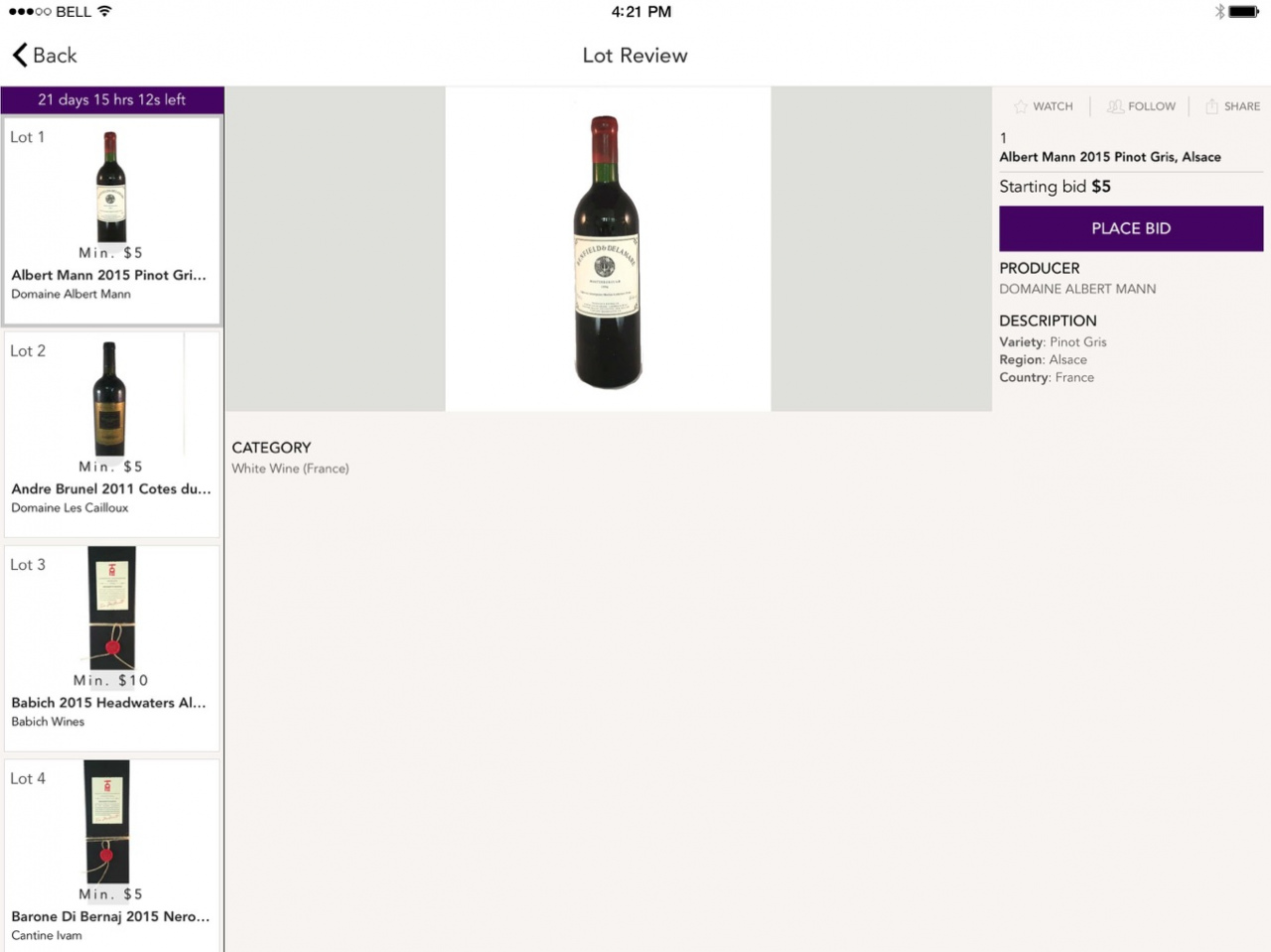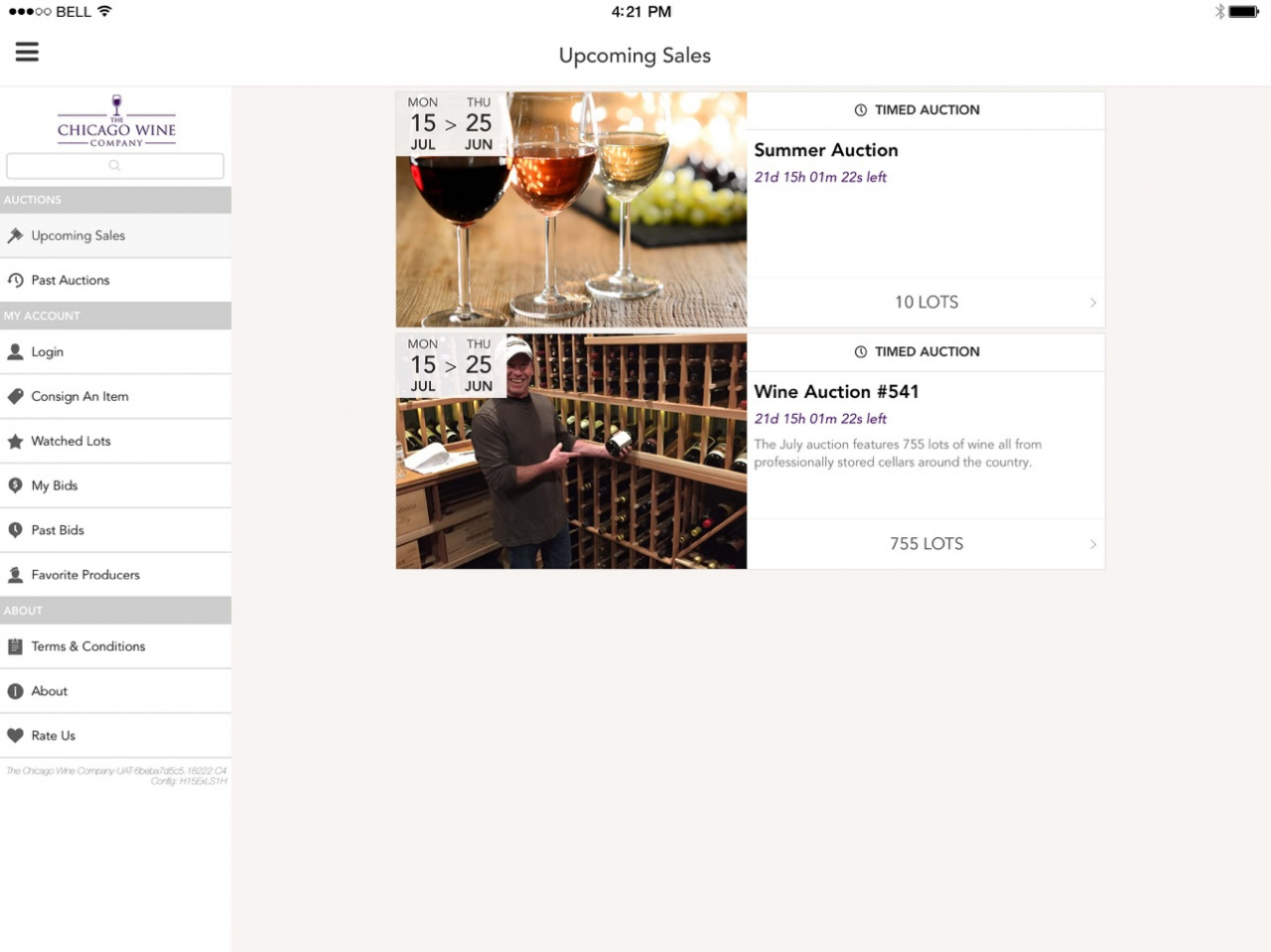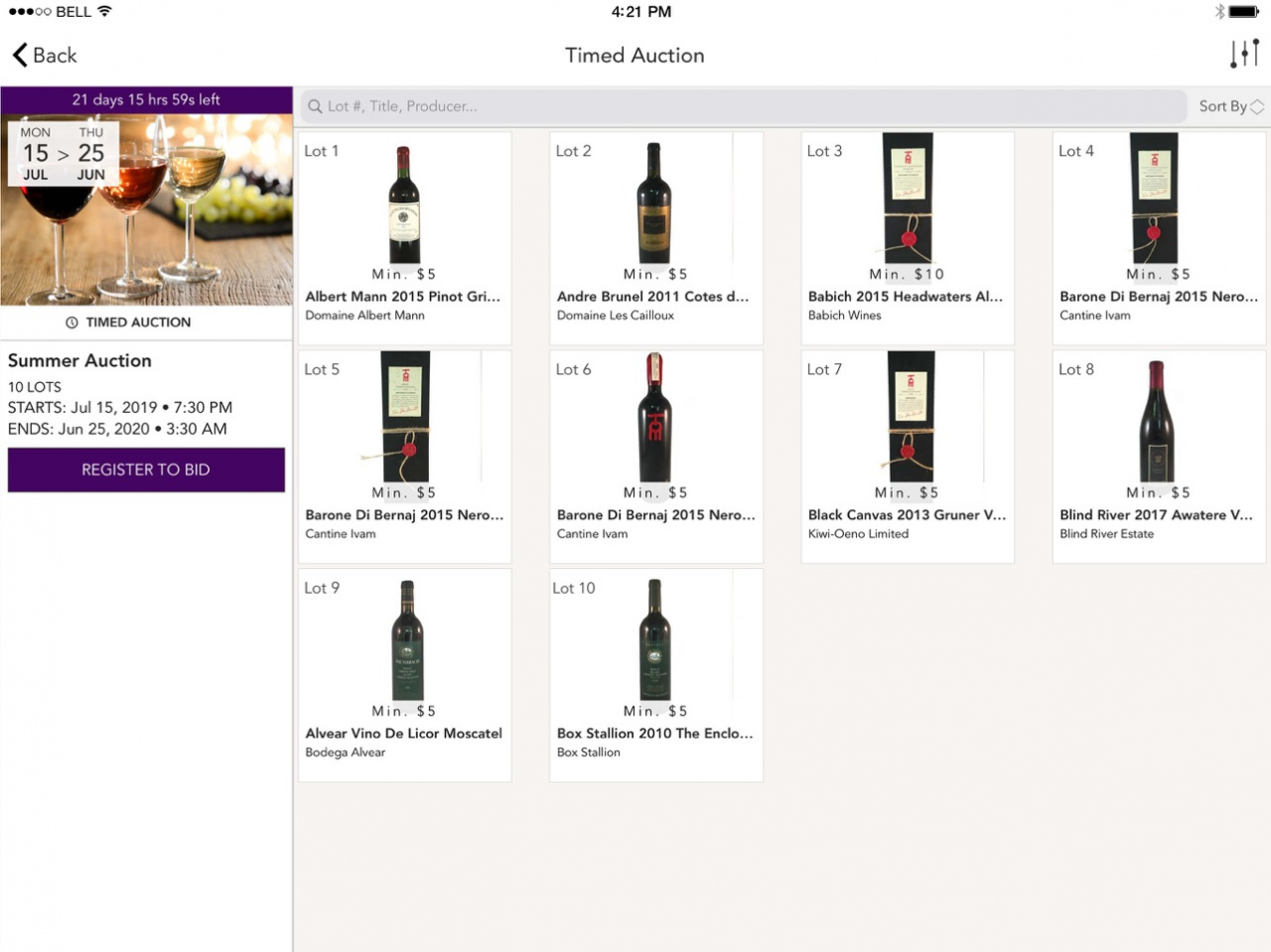The Chicago Wine Company 1.0.4
Free Version
Publisher Description
The Chicago Wine Company, Fine and Rare Wine Auctions
20% Buyer's Premium
The Chicago Wine Company (TCWC) was founded in May, 1974 and conducted its first fine wine auction in April, 1977, making TCWC only the second company (after Heublein) to conduct wine auctions in the U.S. After over 45 years of being in the fine wine business we have formed relationships that have allowed us to offer quality wines at competitive prices. TCWC offers one of the finest and most comprehensive selections of both young and well-cellared mature wines in the U.S. We offer customers the ability to buy or sell wines for immediate retail purchase or through our frequent auctions.
We know provenance and storage are important to our customers (as it is to us). All bottles stored at TCWC enjoy year-round temperature control and very high security. Long term storage is available and has been used by thousands of collectors. For more information on our storage services, email info@tcwc.com.
TCWC is also the host of exciting dinners and tastings each year as well as smaller tastings and dinners focusing on individual producers.
Oct 13, 2020
Version 1.0.4
Minor bug fixes.
About The Chicago Wine Company
The Chicago Wine Company is a free app for iOS published in the Personal Interest list of apps, part of Home & Hobby.
The company that develops The Chicago Wine Company is The Chicago Wine Company, LLC. The latest version released by its developer is 1.0.4.
To install The Chicago Wine Company on your iOS device, just click the green Continue To App button above to start the installation process. The app is listed on our website since 2020-10-13 and was downloaded 0 times. We have already checked if the download link is safe, however for your own protection we recommend that you scan the downloaded app with your antivirus. Your antivirus may detect the The Chicago Wine Company as malware if the download link is broken.
How to install The Chicago Wine Company on your iOS device:
- Click on the Continue To App button on our website. This will redirect you to the App Store.
- Once the The Chicago Wine Company is shown in the iTunes listing of your iOS device, you can start its download and installation. Tap on the GET button to the right of the app to start downloading it.
- If you are not logged-in the iOS appstore app, you'll be prompted for your your Apple ID and/or password.
- After The Chicago Wine Company is downloaded, you'll see an INSTALL button to the right. Tap on it to start the actual installation of the iOS app.
- Once installation is finished you can tap on the OPEN button to start it. Its icon will also be added to your device home screen.